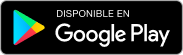How can I contact customer service?
Our dedicated support team is available seven days a week. You can contact us via email at [email protected].
We strive to provide quick responses, ensuring you don’t have to wait long for assistance.
Frequently Asked Questions

About TILA
What is TILA?
TILA® is an app that will help you meditate, rest, and sleep better through sounds, exercises, and guided or quick meditations. The app has 2 versions: free and premium, where through a membership you can unlock all the audios and existing sounds, and you will have access to all those uploaded later.
Is TILA Free?
TIILA is a completely free download app, within it you can enjoy its Freemium resources, it also has its Premium version quite accessible with prices too low to those of similar applications.
Where Do I Download TILA?
You can download TILA completely free from any application store (Play Store, Apple Store and App Gallery).
What are the Features of a Premium Account?
- Within the premium version you will find:
- +400 meditations
- Playlist Creation
- Newsletter
- Mood Tracker
- Achievements
- Sleep Tracker
- Write to your fear
- Among many more…
Can I Use TILA Offline?
Unfortunately, TILA needs internet access to give me a complete and personalized experience to your needs.
What are Achievements?
In TILA, achievements are goals or milestones that you can reach as you progress in your meditation and wellness practice. These achievements may include things like completing certain meditation programs, reaching a specific number of daily meditation minutes, or achieving a level of calm and personal well-being. Achievements give you a sense of satisfaction and motivate you to continue advancing on your path to tranquility and balance. Download TILA and discover how you can achieve your own achievements in meditation and wellness .

Membership
Is TILA Free?
TIILA is a completely free download app, within it you can enjoy its Freemium resources, it also has its Premium version quite accessible with prices too low to those of similar applications.
What are the Features of Having a Premium Account?
- Within the premium version you will find:
- +400 meditations
- Playlist Creation
- Newsletter
- Mood Tracker
- Achievements
- Sleep Tracker
- Write to your fear
- Among many more…
How Long Does the Trial Period Last?
Once you acquire your premium subscription you will have a 7-day free trial.
How to Deactivate Automatic Renewal or Cancel My Subscription?
To cancel the renewal go to Hamburger menu>Subscription>Cancel.

Support
Where to Download TILA?
You can download TILA completely free from any application store (Play Store, Apple Store and App Gallery).
I Have a Subscription but Everything is Blocked
- The problems that may arise when acquiring your premium version of TILA® may be the following:
- Your card is rejected by the bank. You will have to contact your bank directly, as this action is common for the security of your card.
- Google sends a message that the account is blocked. If so, you will have to review your Google account settings in the Payments section to see if there is a problem or contact them directly.
- If the same thing happens in your iOS version, check that your card has a balance, is configured correctly, or that you do not have an outstanding balance, you can check this directly from your iPhone settings.
If the problem that occurs is something different from your card or device, please send us an email to: [email protected]
I Bought through the Website but I Can't Access
Please verify that you have followed all the steps correctly, verify if there is a charge to your account, in case there is no charge in the name of TILA, perform the purchase process again. If the problem you are experiencing is persistent or different, send us an email to: [email protected]
I Have Problems on My Device, how Can I Solve it?
Check the following cases for which we believe you may have problems; have a stable internet connection, the version of your device is compatible with TILA, close the app and reopen it.
I Forgot My Password, how Do I Reset it?
You can reset your password manually from onboarding>Forgot your password?>enter the code that arrived in your email>put in a new password.